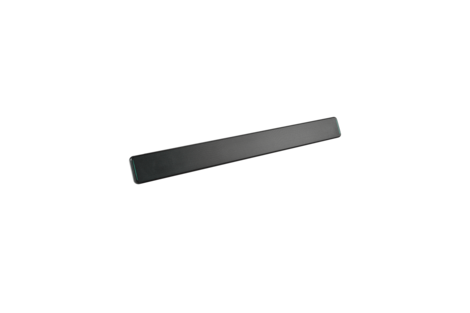Firmware
MXA710 Linear Array Microphone, 4 foot
Versions
Date Posted
Descargar
6.2.74
10/10/2024
Improvements
- Bug fixes
Notes
- User Guide
- Command Strings
- Learn more about connecting via web browser in our FAQ
Compatibility
- To operate this version of MXA710 with Dante Controller, reference the following minimum versions:
- v3.10.2.4 (Windows)
- v3.10.2.3 (Mac OS X)
- To operate this version of MXA710 with Shure software or other Shure networked systems, reference the following list of recommended versions supported:
- Designer 6.2.1
- ANI22/ANI4IN/ANI4OUT 6.2.0
- ANIUSB 6.2.14
- ANIUSB V3 6.2.21
- MXA310 6.2.0
- MXA901 6.2.46
- MXA902 6.2.56
- MXA910 6.2.0
- MXA920 6.2.59
- MXA-MUTE 6.2.6
- MXN5-C 6.2.6
- MXW 10.0.X
- P300 6.2.44
- ULXD4D/4Q 2.8.7
- SCM820 1.4.3
- Shure Update Utility 2.8.6
- Shure Web Device Discovery 1.2.17
6.2.69
20/08/2024
Improvements
- Introduced the following features:
- Speech Gating Threshold / Enhanced Noise Filtering
- Auto NLP
- Auto NR
- Ability to enter talker height in Designer, allowing for more accurate representation of coverage
- Updated the look of coverage in Designer
- Added ability to disable Autofocus
Notes
- User Guide
- Command Strings
- Learn more about connecting via web browser in our FAQ
Compatibility
- To operate this version of MXA710 with Dante Controller, reference the following minimum versions:
- v3.10.2.4 (Windows)
- v3.10.2.3 (Mac OS X)
- To operate this version of MXA710 with Shure software or other Shure networked systems, reference the following list of recommended versions supported:
- Designer 6.2.0
- ANI22/ANI4IN/ANI4OUT 6.2.0
- ANIUSB 6.2.6
- MXA310 6.2.0
- MXA901 6.2.46
- MXA902 6.2.50
- MXA910 6.2.0
- MXA920 6.2.53
- MXA-MUTE 6.2.4
- MXN5-C 6.2.3
- MXW 10.0.X
- P300 6.2.36
- ULXD4D/4Q 2.8.7
- SCM820 1.4.3
- Shure Update Utility 2.8.6
- Shure Web Device Discovery 1.2.17
6.0.27
1/05/2024
Improvements
- Firmware update improvements
Notes
- User Guide
- Command Strings
- To operate this version of MXA710 with Dante Controller, reference the following minimum versions:
- v3.10.2.4 (Windows)
- v3.10.2.3 (Mac OS X)
- To operate this version of MXA710 with Shure software or other Shure networked systems, reference the following list of recommended versions supported:
- Designer 6.0.0
- ANI22/ANI4IN/ANI4OUT 6.0.41
- ANIUSB 6.0.44
- MXA310 6.0.23
- MXA910 6.0.24
- MXA920 6.0.38
- MXA901 6.0.39
- MXA902 6.0.33
- MXN5-C 6.0.17
- MXA-MUTE 6.0.25
- MXW 10.0.X
- P300 6.0.41
- ULXD4D/4Q 2.8.7
- SCM820 1.4.3
- Shure Update Utility 2.8.5
- Shure Web Device Discovery 1.2.17
6.0.24
29/02/2024
Improvements
- Enhancements to support Designer 6.0.0
- Additional hardware support
Notes
- User Guide
- Command Strings
- To operate this version of MXA710 with Dante Controller, reference the following minimum versions:
- v3.10.2.4 (Windows)
- v3.10.2.3 (Mac OS X)
- To operate this version of MXA710 with Shure software or other Shure networked systems, reference the following list of recommended versions supported:
- Designer 6.0.0
- ANI22/ANI4IN/ANI4OUT 6.0.41
- ANIUSB 6.0.44
- MXA310 6.0.23
- MXA910 6.0.24
- MXA920 6.0.38
- MXA901 6.0.39
- MXA902 6.0.32
- MXN5-C 6.0.17
- MXA-MUTE 6.0.25
- MXW 10.0.X
- P300 6.0.38
- ULXD4D/4Q 2.8.7
- SCM820 1.4.3
- Shure Update Utility 2.8.4
- Shure Web Device Discovery 1.2.17
1.5.16
8/11/2022
Improvements
- General enhancements
Known Issues
- When attempting to load the device’s web page after using SUU to upgrade or downgrade between MXA 4.3 and earlier releases, the browser may appear to be stuck on the “Loading” screen with the progress bar continually moving.
- Workaround: hold your Shift key and click the Refresh button in your browser (or press Ctrl+Shift+R [Win]/Ctrl+F5 [Win]/Cmd+Shift+R [Mac]; note the keyboard shortcut doesn't work on Safari)
Notes
- User Guide
- Command Strings
- To operate this version of MXA710 with Dante Controller, reference the following minimum versions:
- v3.10.2.4 (Windows)
- v3.10.2.3 (Mac OS X)
- To operate this version of MXA710 with Shure software or other Shure networked systems, reference the following list of recommended versions supported:
- Designer 4.7.5
- ANI22/ANI4IN/ANI4OUT 4.7.6
- ANIUSB-MATRIX 4.7.17
- MXA310 4.7.8
- MXA910 4.7.13
- MXN5-C 1.5.12
- MXA-MUTE 1.5.16
- Microflex Wireless 10.0.8
- P300 4.7.17
- ULXD4D/4Q 2.7.3
- SCM820 1.4.3
- Shure Update Utility 2.7.2
- Shure Web Device Discovery 1.2.17
1.5.15
23/09/2022
Improvements
- General enhancements
Known Issues
- When attempting to load the device’s web page after using SUU to upgrade or downgrade between MXA 4.3 and earlier releases, the browser may appear to be stuck on the “Loading” screen with the progress bar continually moving.
- Workaround: hold your Shift key and click the Refresh button in your browser (or press Ctrl+Shift+R [Win]/Ctrl+F5 [Win]/Cmd+Shift+R [Mac]; note the keyboard shortcut doesn't work on Safari)
Notes
- User Guide
- Command Strings
- To operate this version of MXA710 with Dante Controller, reference the following minimum versions:
- v3.10.2.4 (Windows)
- v3.10.2.3 (Mac OS X)
- To operate this version of MXA710 with Shure software or other Shure networked systems, reference the following list of recommended versions supported:
- Designer 4.7.0
- ANI22/ANI4IN/ANI4OUT 4.7.6
- ANIUSB-MATRIX 4.7.17
- MXA310 4.7.8
- MXA910 4.7.13
- MXN5-C 1.5.12
- MXA-MUTE 1.5.16
- Microflex Wireless 10.0.6
- P300 4.7.17
- ULXD4D/4Q 2.6.3
- SCM820 1.4.3
- Shure Update Utility 2.7.2
- Shure Web Device Discovery 1.2.17
1.5.14
22/06/2022
Improvements
- General enhancements
Known Issues
- When attempting to load the device’s web page after using SUU to upgrade or downgrade between MXA 4.3 and earlier releases, the browser may appear to be stuck on the “Loading” screen with the progress bar continually moving.
- Workaround: hold your Shift key and click the Refresh button in your browser (or press Ctrl+Shift+R [Win]/Ctrl+F5 [Win]/Cmd+Shift+R [Mac]; note the keyboard shortcut doesn't work on Safari)
Notes
- User Guide
- Command Strings
- To operate this version of MXA710 with Dante Controller, reference the following minimum versions:
- v3.10.2.4 (Windows)
- v3.10.2.3 (Mac OS X)
- To operate this version of MXA710 with Shure software or other Shure networked systems, reference the following list of recommended versions supported:
- Designer 4.7.0
- ANI22/ANI4IN/ANI4OUT 4.7.6
- ANIUSB-MATRIX 4.7.16
- MXA310 4.7.8
- MXA910 4.7.13
- MXN5-C 1.5.12
- MXA-MUTE 1.5.15
- Microflex Wireless 10.0.6
- P300 4.7.14
- ULXD4D/4Q 2.6.3
- SCM820 1.4.3
- Shure Update Utility 2.7.1
- Shure Web Device Discovery 1.2.17
1.5.13
1/06/2022
Improvements
- Bug fixes
Known Issues
- When attempting to load the device’s web page after using SUU to upgrade or downgrade between MXA 4.3 and earlier releases, the browser may appear to be stuck on the “Loading” screen with the progress bar continually moving.
- Workaround: hold your Shift key and click the Refresh button in your browser (or press Ctrl+Shift+R [Win]/Ctrl+F5 [Win]/Cmd+Shift+R [Mac]; note the keyboard shortcut doesn't work on Safari)
Notes
- User Guide
- Command Strings
- To operate this version of MXA710 with Dante Controller, reference the following minimum versions:
- v3.10.2.4 (Windows)
- v3.10.2.3 (Mac OS X)
- To operate this version of MXA710 with Shure software or other Shure networked systems, reference the following list of recommended versions supported:
- Designer 4.7.0
- ANI22/ANI4IN/ANI4OUT 4.7.6
- ANIUSB-MATRIX 4.7.16
- MXA310 4.7.8
- MXA910 4.7.13
- MXN5-C 1.5.12
- MXA-MUTE 1.5.15
- Microflex Wireless 10.0.6
- P300 4.7.11
- ULXD4D/4Q 2.6.3
- SCM820 1.4.3
- Shure Update Utility 2.7.1
- Shure Web Device Discovery 1.2.17
1.4.2
5/11/2021
Improvements
- Bug fixes
Known Issues
- When attempting to load the device’s web page after using SUU to upgrade or downgrade between MXA 4.3 and earlier releases, the browser may appear to be stuck on the “Loading” screen with the progress bar continually moving. This will typically happen if two upgrades or downgrades are performed within a one-hour period.
- Workaround: hold your Shift key and click the Refresh button in your browser (or press Ctrl+Shift+R [Win]/Ctrl+F5 [Win]/Cmd+Shift+R [Mac]; note the keyboard shortcut doesn't work on Safari)
Notes
- User Guide
- Command Strings
- To operate this version of MXA710 with Dante Controller, reference the following minimum versions:
- v3.10.2.4 (Windows)
- v3.10.2.3 (Mac OS X)
- To operate this version of MXA710 with Shure software or other Shure networked systems, reference the following list of minimum versions supported:
- Designer 4.6.0
- ANI22/ANI4IN/ANI4OUT 4.6.6
- ANIUSB-MATRIX 4.6.7
- MXA310 4.6.3
- MXA910 4.6.6
- MXN5-C 1.4.3
- MXA-MUTE 1.4.4
- Microflex Wireless 9.0.4
- P300 4.6.6
- ULXD4D/4Q 2.5.0
- SCM820 1.4.3
- Shure Update Utility 2.6.1
- Shure Web Device Discovery 1.2.17
1.3.9
15/09/2021
New Features
- Services – ability to configure network services
Improvements
- Bug fixes
Known Issues
- When attempting to load the device’s web page after using SUU to upgrade or downgrade between MXA 4.3 and earlier releases, the browser may appear to be stuck on the “Loading” screen with the progress bar continually moving. This will typically happen if two upgrades or downgrades are performed within a one-hour period.
- Workaround: hold your Shift key and click the Refresh button in your browser (or press Ctrl+Shift+R [Win]/Ctrl+F5 [Win]/Cmd+Shift+R [Mac]; note the keyboard shortcut doesn't work on Safari)
Notes
- User Guide
- Command Strings
- To operate this version of MXA710 with Dante Controller, reference the following minimum versions:
- v3.10.2.4 (Windows)
- v3.10.2.3 (Mac OS X)
- To operate this version of MXA710 with Shure software or other Shure networked systems, reference the following list of minimum versions supported:
- Designer 4.5.0
- ANI22/ANI4IN/ANI4OUT 4.5.22
- ANIUSB-MATRIX 4.5.23
- MXA310 4.5.8
- MXA910 4.5.8
- MXN5-C 1.3.8
- MXA-MUTE 1.3.28
- Microflex Wireless 9.0.4
- P300 4.5.13
- ULXD4D/4Q 2.5.0
- SCM820 1.4.3
- Shure Update Utility 2.6.1
- Shure Web Device Discovery 1.2.9
1.2.1
23/02/2021
New Feature
- Call Status support – Changes LED state to notify the user when the room is in a call (off hook) or out of a call (on hook). This feature requires connection to a P300, IntelliMix Room, or an ANIUSB with Logic and Call status enabled.
- Default setting
- On hook microphone LEDs off
- Off hook microphone LEDs on
- Default setting
Improvements
- Bug fixes
Notes
- User Guide
- Command Strings
- To operate MXA710 version 1.2.1 with Dante Controller, reference the following minimum versions: v3.10.2.4 (Windows) and v3.10.2.3 (Mac OS X)
- To operate MXA710 version 1.2.1 with Shure software or other Shure networked systems, reference the following list of minimum versions supported:
- Shure Designer 4.4.0
- MXA-MUTE 1.2.4
- MXN5-C 1.2.1X
- MXA910 4.1.414.11
- ANI22 4.4.8
- ANI4IN 4.4.8
- ANI4OUT 4.4.8
- ANIUSB-MATRIX 4.4.14
- MXA310 4.4.9
- Microflex Wireless 8.0.3
- P300 IntelliMix® Audio Conferencing Processor 4.4.13
- ULXD4D/4Q 2.4.25
- SCM820 1.3.3
- Shure Update Utility 2.5.1
- Shure Web Device Discovery 1.2.9
1.1.5
23/11/2020
Improvements
- Bug fixes
Notes
- User Guide
- Command Strings
- To operate MXA710 version 1.0.5 with Dante Controller, reference the following minimum versions: v3.10.2.4 (Windows) and v3.10.2.3 (Mac OS X)
- To operate MXA710 version 1.1.5 with Shure software or other Shure networked systems, reference the following list of minimum versions supported:
- Shure Designer 4.3.0
- MXA-MUTE 1.1.3
- MXN5-C 1.1.1X
- MXA910 4.1.413.2
- ANI22 4.3.7
- ANI4IN 4.3.7
- ANI4OUT 4.3.7
- ANIUSB-MATRIX 4.3.11
- MXA310 4.3.6
- Microflex Wireless 8.0.3
- P300 IntelliMix® Audio Conferencing Processor 4.3.7
- ULXD4D/4Q 2.4.9
- SCM820 1.3.3
- Shure Update Utility 2.5.0
- Shure Web Device Discovery 1.2.9
1.0.5
22/07/2020
Initial Release
Notes
- User Guide
- Command Strings
- To operate MXA710 version 1.0.5 with Dante Controller, reference the following minimum versions: v3.10.2.4 (Windows) and v3.10.2.3 (Mac OS X)
- To operate MXA710 version 1.0.5 with Shure software or other Shure networked systems, reference the following list of minimum versions supported:
- Shure Designer 4.2
- IntelliMix® Room 2.0
- MXA-MUTE 1.0.8
- MXN5-C 1.0.6
- MXA910 4.2.18
- ANI22 4.2.18
- ANI4IN 4.2.18
- ANI4OUT 4.2.18
- ANIUSB-MATRIX 4.2.19
- MXA310 4.2.18
- Microflex Wireless 8.0.3
- P300 IntelliMix® Audio Conferencing Processor 4.2.4
- ULXD4D/4Q 2.4.9
- SCM820 1.3.3
- Shure Update Utility 2.4.8
- Shure Web Device Discovery 1.2.9
Associated products
MXA710
El formato lineal del MXA710 con tecnología IntelliMix® permite colocarlo prácticamente en cualquier lugar de una sala de reuniones, tanto en una pared, como alrededor de una pantalla, en el techo o en la mesa de una sala de conferencias.