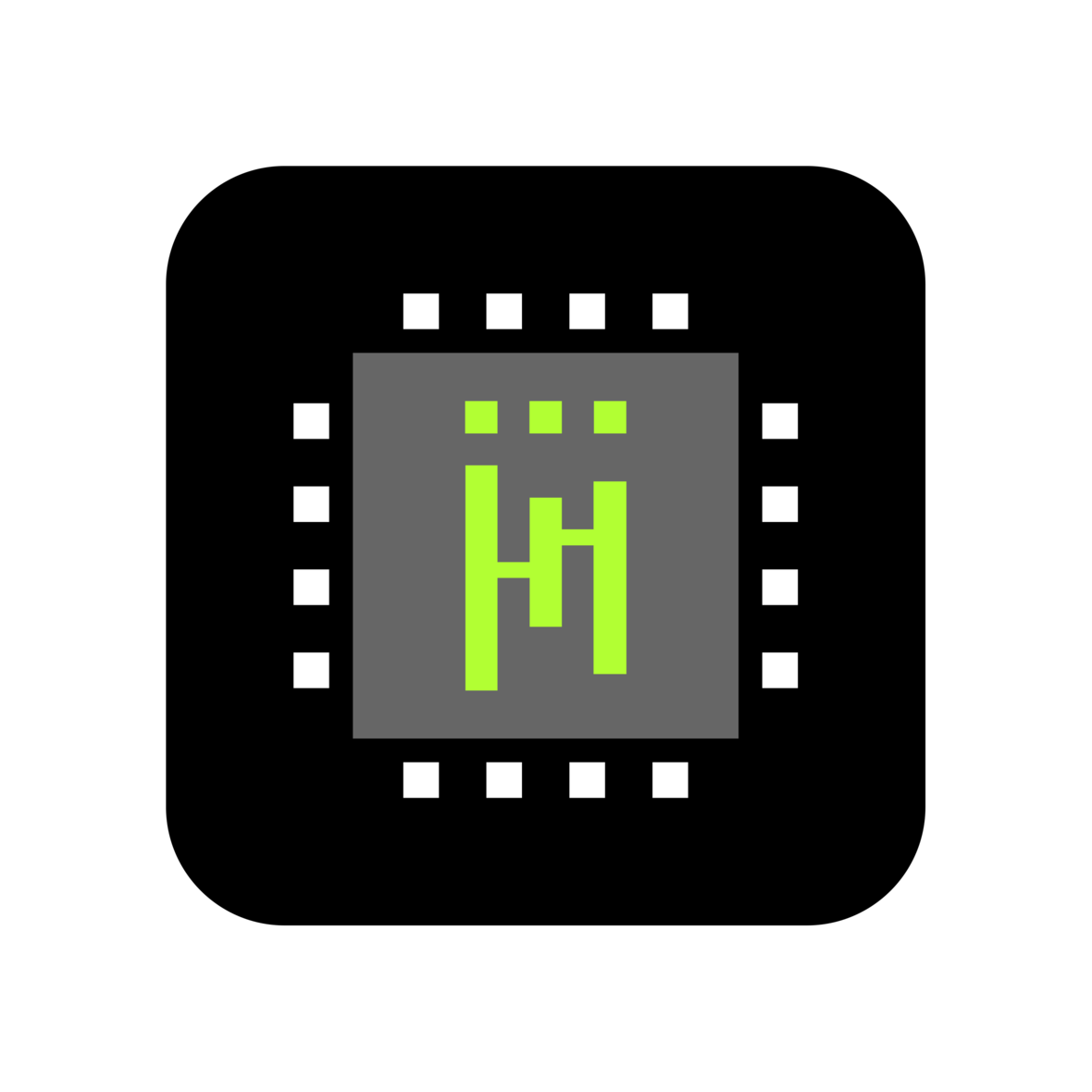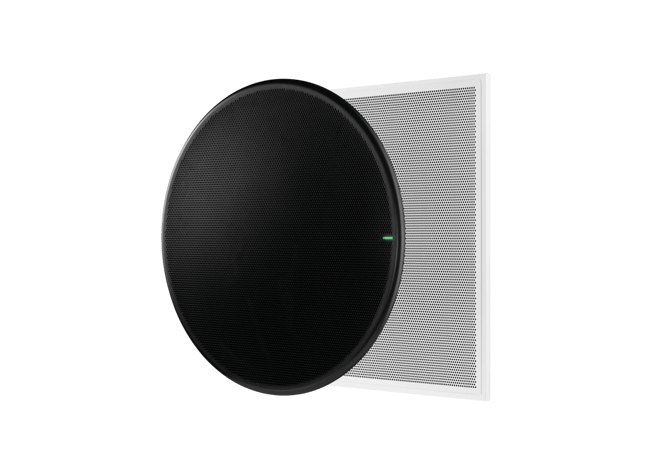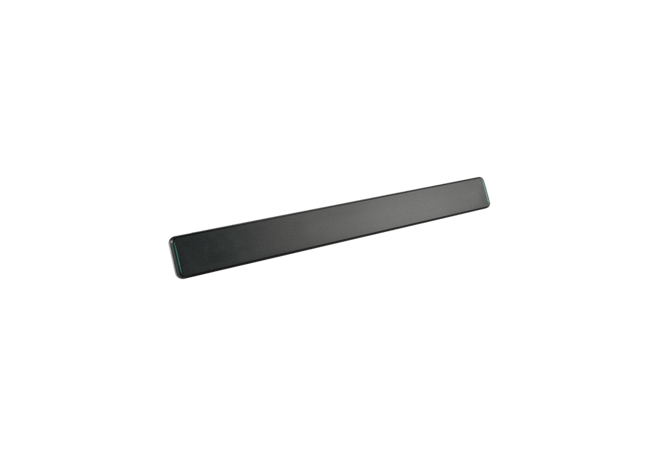IntelliMix® Room
Software de Procesamiento de Audio
Presentamos IntelliMix Room, procesamiento de audio basado en software para conferencias de audio y video. Como no necesita hardware DSP, las instalaciones son más simples y los espacios de reunión más despejados y con un audio mejorado. No esperes más por el DSP. Con la última actualización a IntelliMix 4.0, simplemente descarga el software, activa tu prueba gratuita y configura tu sala… todo en menos de 5 minutos. Disfruta hoy mismo de videoconferencias fáciles y de alta calidad.
When multiple people join a videoconference call from multiple locations, audio problems can combine to cause major headaches. Rather than adding complicated DSP hardware to an already messy AV stack, IntelliMix Room is software that deploys directly to in-room PCs. Echoes are erased and background noise is silenced, and audio quality improves dramatically.
High quality crystal clear sound is no longer confined to C-suite spaces. Whether it’s a workhorse conference room or informal huddle area, the ease of installing software-based audio processing grant unparalleled sound to rooms of every size—backed by decades of Shure DSP and sound engineering expertise.
A downloadable DSP eliminates the needs for a dedicated AV rack. And by utilizing software rather than hardware, costs are reduced, and meeting spaces are kept clear of clutter. Together with simpler installation and deployment, setting up 1,000 rooms in 90 days is more possible than ever.
Premios
 Sound & Video Contractor Innovative Products Award
Sound & Video Contractor Innovative Products Award
 SCN’s Installation Product Awards
SCN’s Installation Product Awards
 InfoComm Best of Show Awards: Sound & Video Contractor
InfoComm Best of Show Awards: Sound & Video Contractor
 ISE Best of Show Awards: AV Technology
ISE Best of Show Awards: AV Technology
 AV Awards Finalist
AV Awards Finalist
 Commercial Integrator BEST Awards
Commercial Integrator BEST Awards
IntelliMix® Room
Software de Procesamiento de Audio


IntelliMix® Room, el primer software de procesamiento de audio totalmente optimizado para micrófonos de conferencias Shure.Simplemente descárgalo y úsalo en los dispositivos con Windows 10 y 11 de tu sala, y de esta forma lleva tus conferencias al futuro.
- Acceso inmediato a través de una licencia de prueba gratuita integrada de 90 in
- Convierte un PC con Windows 10/11 en un punto final Dante
- AI Deverb elimina la reverberación en tiempo real a la vez que preserva la voz
- Shure Audio Encryption mantiene el contenido de la reunión seguro entre los dispositivos del Ecosistema Microflex en la sala
- Tecnología de sincronización mute con Microsoft Teams y Zoom
- Configuración simplificada mediante el nuevo IntelliMix Room Set-Up
- Ahora incluye AEC estéreo para necesidades de audio posicional/espacial.
¿Le interesa obtener más información sobre la compra de una licencia de IntelliMix® Room?
Necesito una licencia¿Ya cuenta con una licencia o le gustaría descargar una prueba de IntelliMix® Room?
Descargue y pruebe IntelliMix® RoomVideos
IntelliMix® Room Videos
Productos Compatibles
MXA310
Micrófono de mesa Microflex® Advance ™ MXA310
Este micrófono de mesa utiliza la tecnología Steerable Coverage para tomar un audio cristalino desde las mesas de conferencias de varios tamaños y formas.
MXA MUTE
Botón de silenciamiento en red
Accesorio de botón de silenciamiento configurable, alimentado por PoE diseñado para los productos de audio en red de Shure
MXA920
Micrófono de Techo
La tecnología Multi-zone Automatic Coverage™ capta a los participantes hasta en 8 zonas. La información mejorada de localización del interlocutor permite un seguimiento más preciso de la cámara.
MXA710
Micrófono Lineal
El elegante formato lineal del MXA710 permite colocarlo prácticamente en cualquier lugar en un espacio de reunión, incluso en una pared, al costado de una pantalla, en el techo o en una mesa de sala de conferencias.
Soporte
Atención al Cliente
Servicio Técnico y Reparaciones
Conoce la política detallada sobre el servicio, modificaciones, piezas de repuesto y la información de contacto.
Servicio Técnico y ReparacionesContáctanos
Contacta directamente al personal de Atención al Cliente de Shure, o comunícate por teléfono o correo electrónico.
ContáctanosRecursos
Shure Tech Portal
Documentación completa de producto, materiales técnicos de apoyo, software y firmware, así como otras herramientas y recursos técnicos, todo en un mismo lugar.
Registrarse
Documentos de ayuda
Manual de Usuario
-
insert_drive_file
Secuencia de Comandos
-
insert_drive_file
Guía Rápida
-
insert_drive_file
Requerimientos de Sistema
-
insert_drive_file
Catálogos
-
cloud_download
-
cloud_download
General
-
cloud_download
Notas de la versión
Version 6.3.0
Important
- To fully configure IntelliMix Room, download and install Shure Designer on a separate computer. Shure does not support installing Designer and IntelliMix Room on the same computer.
- Please use the most recent version of Designer with IntelliMix Room. IntelliMix Room 6.3 is incompatible with Designer versions prior to 6.2.
- When updating to IntelliMix Room 6.2 from previous versions, transmit audio routes from IntelliMix Room may fail to resolve. Please see this FAQ for more information.
- System API Standalone may have different functionality from the System API version installed with IntelliMix Room. For full System API functionality, please download the latest version of System API Standalone here and provision the server onto a different computer.
Improvements
- IntelliMix Room is now discoverable as a device in Shure Cloud.
- Users can steal devices from other rooms in Room Setup.
- Installer optimization for faster IntelliMix Room installations and upgrades
- Bug fixes
- Resolved: .NET versions other than 6.x prevents or corrupts IntelliMix Room Installation
- Resolved: IMXR password with special characters cannot be used on upgrade from 4.2.0.73 to 6.X
Known Issues
- Shure Cloud can't discover IntelliMix Room when performing "scan local network" from a host other than IntelliMix Room host system.
- Workaround: use “SN and MAC” or “CSV file upload” to add multiple IntelliMix Room devices into your Shure Cloud device manager.
- When Windows is configured in German, audio may not pass to Teams / Zoom after upgrading from IntelliMix Room 4.2 to 6.2.
- Workaround: uninstall and reinstall IntelliMix Room 6.2
- The VUSB driver may be disabled after upgrading from 4.2 to 6.x
- Workaround: In Device Manager manually enable the Shure Intellimix Virtual USB Device driver. This configuration will persist on subsequent reboots.
- Changing the System Name of the host computer after installation of IntelliMix Room also changes the Dante Device name in Dante Controller. The Shure device name stays the same. Changing the Dante Device name can impact audio routes to Dante receive devices.
- Allowing a system running IntelliMix Room to enter a sleep state can cause issues with IntelliMix Room’s logic and mute synchronization functionality
- Workaround: restart your computer
- In some scenarios when using Dante Domain Manager with Shure devices, IntelliMix Room may appear as “Dante Locked” regardless of the device permissions set in Dante Domain Manager. In this state, IntelliMix Room networked audio settings cannot be customized.
- Workaround: unenroll and reenroll IntelliMix Room within Dante Domain Manager
Notes
Compatibility
- This version of IntelliMix Room is compatible with the following recommended software and firmware versions:
- Designer 6.2.1
- ANI22/ANI4IN/ANI4OUT 6.2.0
- ANIUSB 6.2.14
- ANIUSB V3 6.2.21
- MXA310 6.2.0
- MXA710 6.2.74
- MXA901-R 6.2.46
- MXA902 6.2.56
- MXA910 6.2.0
- MXA920 6.2.59
- MXA-MUTE 6.2.6
- MXN5-C 6.2.6
- Microflex Wireless 10.0.8
- P300 6.2.44